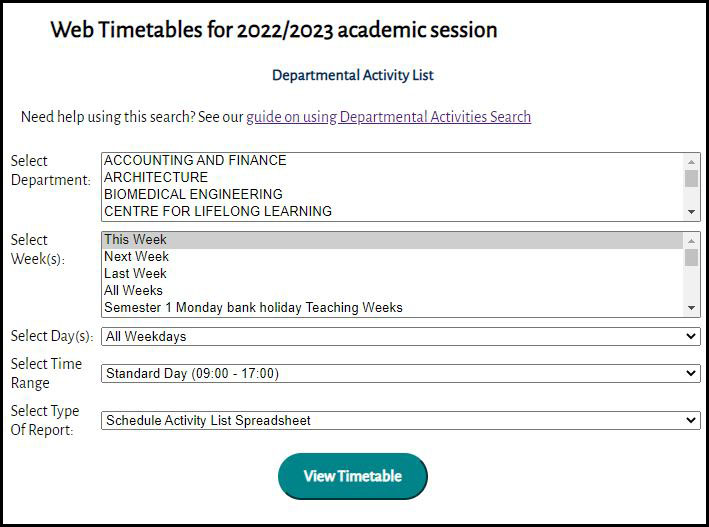You can use the web timetables departmental activity search to view timetables by departmental activity.
Here timetables can be viewed by selecting the activities by department(s). The timetable will link will show a list of activities for the weeks you choose to view in a list rather than a grid timetable.
- You can select the department that teaches the module, or leave blank to return all.
- Select the weeks you wish to view.
- Select a weekday you wish to view.
- Select a time range if it is different from the default 09:00 to 17:00
- Only a list view is available when activities are viewed by department
- Click View Timetable to view selected timetable.