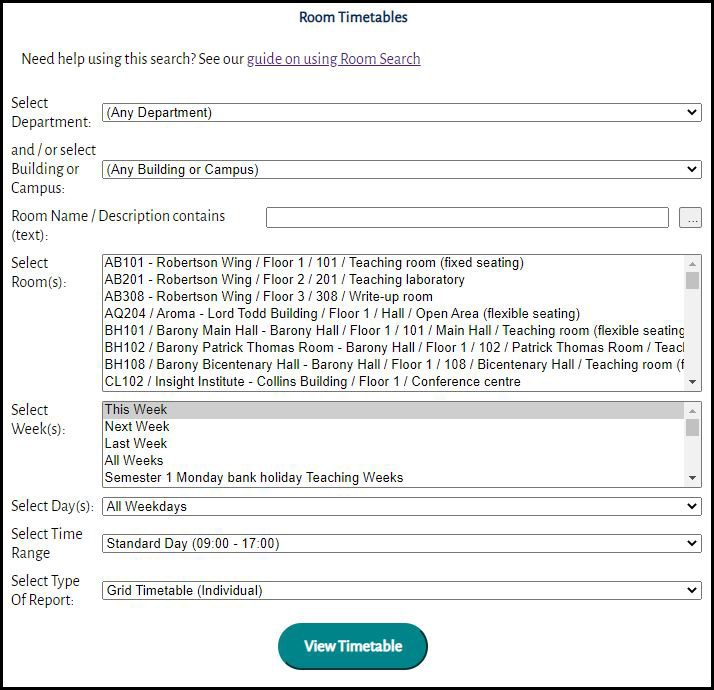You can use the web timetables room search to view timetables by room.
The room timetables will show the activities in the specified room(s) for any given week.
- You can select the department, or leave blank to return all
- and/or select the Building name
- and/or you can search for a room by number or description
- Select the room(s) you wish to view. Hold Ctrl to view more than select more than one room.
- Select the weeks you wish to view.
- Select the weekday you wish to view.
- Select the time range if it’s different from the default 09:00 to 17:00.
- Select the type of view you wish to see. The grid timetable options will provide you with a timetable layout either for each room selected individually or a combined timetable for all rooms selected if more than one room is selected.
.jpg)