As my colleague Susan mentioned in last month's blog that our Daily Stand Up meetings (DSU) have been through quite the journey over the years. From paper forms and coloured pens to virtual boards and embedded dashboards, it’s been a steady evolution. In this follow-up, I’ll take you through what our current setup looks like, how we’re using tools like SharePoint, Power BI, and Microsoft Lists to run our DSU, and a few lessons we’ve picked up along the way.
Our stand-up meetings have never stood still — pun absolutely intended. We’ve kept adapting them because our team, tools, and ways of working have changed, and the DSU should support us, not slow us down. One of the key parts of our current stand-up is reviewing improvement ideas submitted via a simple Microsoft Form. Many of the changes we’ve made to the DSU itself have come directly from those suggestions. It’s a nice example of continuous improvement in action: using the process to improve the process.
When we moved away from Trello, a visual project management tool, our first step was to use Microsoft Lists to hold the information for our DSU — things like the agenda, improvement ideas, resource plan, and rota. We embedded those Lists into a SharePoint page within our team’s group site, so everything was in one place and only visible to our team. That version was already a massive improvement: we’d reduced duplication, gained better structure, and could easily update information between meetings. But we didn’t stop there. Since not everyone is familiar with Lists, an idea was raised to present the same information using a Power BI dashboard. This made the DSU content more user-friendly and accessible and gave us the flexibility to combine data from the Lists with buttons to Forms and links to information stored elsewhere — all within one simple, central dashboard.
What’s worked particularly well is how seamlessly the Microsoft tools integrate — SharePoint, Lists, Forms, and Power BI all work together beautifully. We’ve also used Power Automate in places, so that updates happen quietly behind the scenes, reducing the need for manual input. The dashboard itself refreshes daily and includes a dynamic list of agenda items that changes depending on the day — so each morning, the team sees exactly what’s relevant for that day’s stand-up. That small addition made a big difference in helping us focus and keep the meeting tight and purposeful.
One thing that’s working well for us is how accessible the setup is. The dashboard is embedded on a SharePoint page, which means it’s easy for anyone to join the meeting* — whether they’re in the office or working elsewhere. Everyone joins online now, and despite the name, nobody stands up! Now that we’ve all got used to the dashboard, any one of us can run the meeting using it. Taking turns to lead has always been part of our DSU, and this setup makes it just as easy to do that — no matter where we are or who’s leading on the day.
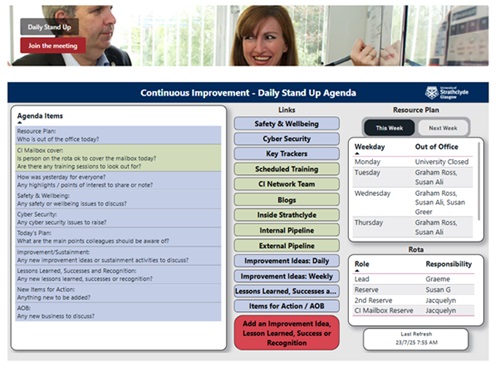
Our DSU setup continues to evolve — and that’s very much by design. Most changes are driven by feedback from the people who use it every day. If someone spots a way to make something easier, clearer, more productive, or just a bit less effort, they’re encouraged to suggest it. Sometimes improvements come from trying out a new Microsoft feature or learning something from colleagues in another part of the University. We also take part in user groups where colleagues share how they’re using these tools. It’s not a rigid system; it’s shaped by the people who use it, and we’re always open to the next idea.
These changes really add up over time. Yes, there have been big shifts — moving from paper, to Trello, to SharePoint Lists and Power BI — but within those stages, there have been constant small improvements that have made a real difference. As the saying goes, “perfect is the enemy of done.” Once you’ve identified something that could be made easier with the tools available, the best thing to do is simply get started. It won’t be perfect the first time — but you need a prototype to improve, so give it a go.
If you’d like to learn more about how we run our DSU, or you’re thinking about creating something similar for your own team, we’d be happy to share more. We’ve learned a lot through experimenting something we are encouraged to do) with the tools — and we’re still learning. Whether you’re at the start of a change or looking to improve what you already have, you don’t have to figure it out alone.
* In fact, while writing this blog, I had the idea to add a “Join the meeting” button directly to the SharePoint page — and it’s already been implemented. Continuous improvement in action!





