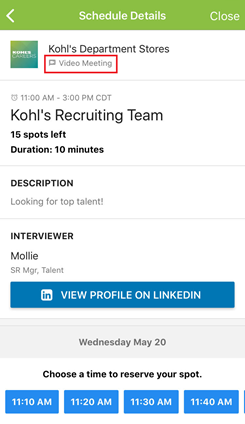5 October 2022, 10am to 4pm
You can also register via the CareerFair plus app:
- Download CareerFair Plus for iOS
- Download CareerFair Plus for Android
- Search for AGCAS on either the website or App and The Scottish Graduate Fair 2022 – Virtual will appear
Create an Account to officially register for the event. (If you already have a profile, please ensure it is updated).
Once registered, you can view what companies are attending, favourite the exhibitors you wish to speak with and start booking appointments once they're open.
Booking appointments will open in September.
Please note, any CV/resumes uploaded will be shared with recruiters that you have appointments with.
Also, please note that by signing up to attend this virtual fair, you're agreeing to Career Fair Plus Terms & Conditions and the Organisers Terms and Conditions, these can be found below.
All information relating to this year's fair can be found below!