Before following the steps on this page, please make sure you have read through our Student visa guidance for applying in the UK which explains the Student visa application process in the UK.
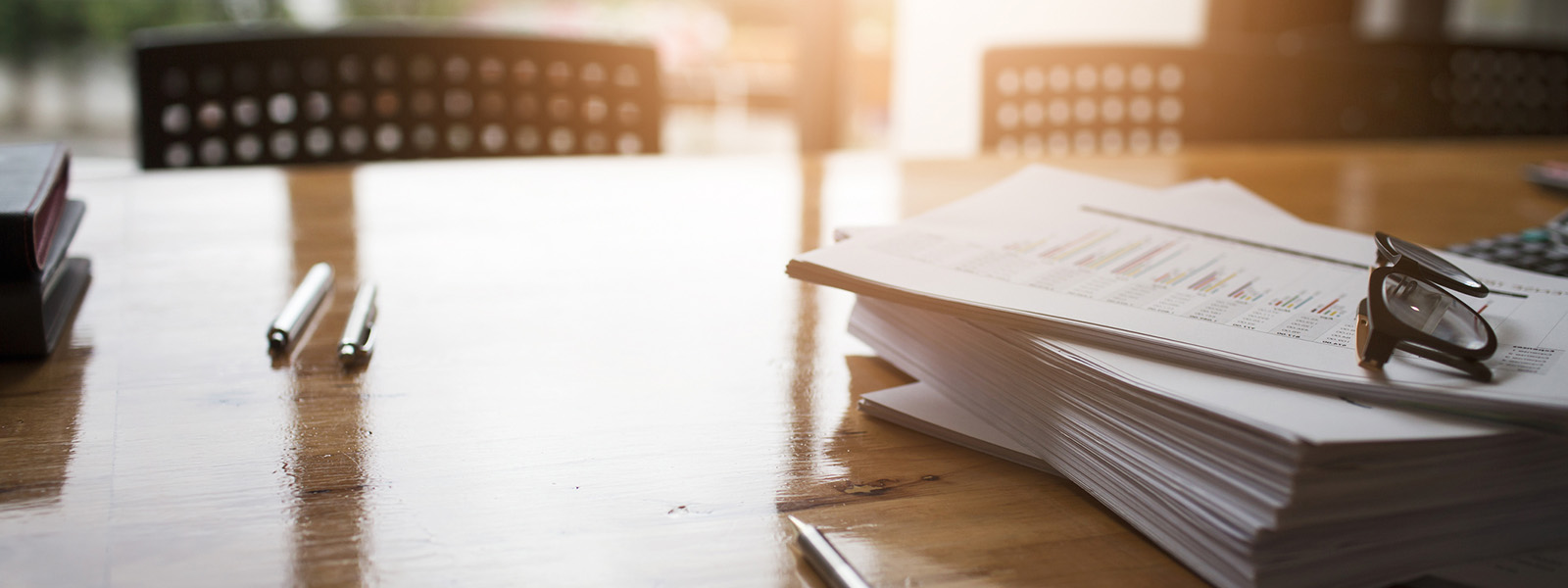
International StudentsStudent visa application form - in the UK
Starting your Student visa application
How you apply for your Student visa will depend on whether you can use the UK Immigration: ID Check app or not.
To check your eligibility for the app, visit the links below and click "Start now" to answer a few questions - there's no need to start your full application yet.
Application link (in the UK only)

Supporting documents guidance
Learn more about what supporting documents you'll need to apply for your Student visa.
About this application guidance
This information is specific to University of Strathclyde international students applying for a Student visa in the UK.
What you should know
- UK Visas and Immigration (UKVI) visa application processes are known to change frequently
- keep in mind that UKVI might change the order of questions or add new ones
- we recommend double-checking everything before hitting submit
- be sure you understand each question fully before answering and pay only after checking your application for accuracy
Each part of will have a selection of questions from the visa application form across stages.
If you see anything unexpected on the visa application form, let the International Student Support Team know.
Part 1: Initial questions
Depending on your situation, not all questions may appear for all applicants and the order they appear and how questions are worded can differ. Included below is a list of the most common questions applicants have.
| Question | Answer and notes |
|---|---|
| Are you intending to live in one of the Crown Dependencies of the United Kingdom? | Select "No" |
| Do you have a UK biometric residence permit (BRP)? |
You need your BRP for this question. If you have a BRP, select "Yes". If you do not have a BRP or you have lost your BRP, select "No". You will be asked additional questions. |
| Are you 17 years old or younger? |
If you are 17 years old or younger on the date of your visa application, select "Yes". |
| Check you can use the app |
Read the guidance whether you have a phone to use the app for continuing your application. If you do, click "Continue" to proceed. If not, then check the links available and you will be directed to another version of the visa application form. |
Part 2: Create your UK Visas and Immigration account
You will have to answer some questions to create your UKVI account.
| Question | Answer and notes |
|---|---|
| Who is completing this application form? | Select "The applicant" if you are completing the visa application yourself. |
| Enter your biometric residence permit details |
You'll need your BRP. Enter the requested details from your BRP. You'll then be asked for your date of birth, name phone number and email address. |
| Do you need to give someone access to your application? | If you'd like someone to have access to your visa application, select the answer as appropriate. You'll need their email address and mobile number. You'll need to receive a verification security code from them to continue with your application. |
When providing answers to questions, please answer accurately and check your answers are correct.
Part 3: Signing in and starting your application
The following is a list of most common questions applicants have about the start of the form.
| Question | Answer and notes |
|---|---|
| What identity document did you use in your application? |
For students, select "Biometric residence card or permit" If you are a EU/EEA/Swiss national, select "Passport" and continue the process as instructed. |
| How do you want to receive a security code? | Select either "Phone" or "Email". Check the security code you received and enter it to sign in. |
| Your applications | You'll see your application which should say "Student" toward the top along with your unique application reference number (UAN). Click "Continue application" to start. |
| Confirm your identity | Click "Confirm your identity" to start submitting your biometrics through the UK Immigration: ID Check app. You'll be asked to take a photo of your BRP card, scan your face and take a photo of yourselfthrough the app. |
When you've filled out your information on the app, you can continue your application online. If you can't find the sign-in information, you should have received an email from UKVI with a link for you to sign in to your application.
Part 4: Student visa application form
The following table has frequently asked questions from students with guidance on how to answer questions on the application form.
These questions are from applications using the UK Immigration: ID Check app. For applications not using the app, while the question order and wording of questions may differ, the information on questions here remains similar to questions through the online application process.
| Question | Answer and notes |
|---|---|
| 1. Identity and contact | |
| Immigration adviser details | |
| Are you using an immigration adviser based in the UK? | Select "No" unless a solicitor or legal adviser is helping you. |
| Contact preferences | |
| Which email address can we use to contact you? |
Enter an email address that you have access. Your application decision email and correspondence about your application will be sent to this email. We would not recommend using your University email address. |
| What is your address? | Provide the postcode and select your address for receiving UKVI correspondence. Your Biometric Residence Permit (BRP) will be sent to this address. |
| Other names and nationalities | |
| Do you have a valid national identity card? | Provide information about if you have an identity card from your home country. This question is not asking about your passport or a driver's license. |
| 2. Prepare application | |
| People applying with you | |
| Are your partner or children applying with you? |
If you are not applying with a dependant partner or children, select "No". If you have a dependant partner or children, then select "Yes" and answer the questions that follow. Your dependant(s) will have to apply for their Dependant visa separately. See GOV.UK's page on Your partner and children and the application links for details. |
| Enter your passport details |
Check your passport and enter your details. Your passport on your CAS should match your current passport. If you are unable to provide your current valid passport, contact the International Student Support Team. |
| Your home address | This question is asking about the address where you live. If the address where you live is the same you provided in 1. Contact preferences, then select "Yes" If not, then select "No" to enter your current address. |
| Family and relationships | |
| Your parents | Answer the questions about at least one of your parents. It does not matter which parent you choose first. |
| Travel history | |
| Time spent outside the UK |
If you have not spent time outside the UK for over 2 weeks since living in the UK, select "No". Only select "Yes" if you have spent time outside the UK for 2 weeks or longer. |
| Details of your time spent outside the UK | Enter the details of where you travelled outside the UK for more than 2 weeks. If you can't remember the exact dates, include as much information to the best of your knowledge. |
| Travel to Australia, Canada, New Zealand, USA, Switzerland or European Economic Area |
If you have been to these countries in the past 10 years, select "Yes" You will be asked additional questions about your travel. If you have not been to these countries, select "No". |
| World travel history |
If you have been to countries other than those listed in the previous question, select "Yes". You will be asked additional questions about your travel. Otherwise if not, select "No". |
| Any other world travel history | If you have been to additional countries, select the answer applicable to you and provide additional details on your travel. |
| Medical treatment in the UK |
This question is asking if you have ever been given medical treatment in the UK. Examples include visits to a doctor, clinic or hospital. In these cases, select "Yes". You will be asked more questions about whether you had to pay for treatment and for details on where you had your medical treatment and whether this was at Accident and Emergency (A&E) at a hospital or a doctor, clinic or hospital for non-emergency treatment. You will need the name of the hospital, clinic or doctor’s surgery, the address and dates when you receive(d) the medical treatment. We realise this question appears to ask you to list every time you have received medical treatment. Please answer this question to the best of your ability. If you are not sure about specific dates, please enter approximate dates. If you have never received medical treatment in the UK, select "No". |
| National Insurance numbers |
Select "Yes" if you have a National Insurance number in the UK. If you have applied for a National Insurance number but haven't received one yet, select "No". |
| Public funds |
If you have never received money from the UK government or a local UK council, then the answer is likely to be "No". If you have received public funds, you will have to answer additional questions. You will find guidance on public funds from the UK Council for International Student Affairs. |
| Immigration permission | |
| Your UK immigration status |
Select "Yes" and provide details of your visa in the UK in the additional questions. For most students, you will either have a Tier 4 General or Student visa. In this case, select "Student general." If you have a different visa and you are applying to switch to a Student visa, select "Other" and provide your visa details. For your visa start date, check your "Valid from" or "Start date" of your current UK visa. If you do not have a visa to be in the UK, please contact ISST. |
| Other Home Office applications | Select the answer relevant to your situation. For most cases, you won't have any other applications in progress. If you do have an application in progress, please contact ISST. |
| Criminality | |
| Immigration history |
This question is asking about your experience with immigration issues in the UK or elsewhere. Select "Yes" if you've encountered problems with immigration. Select "No" if you haven't had any immigration issues. By selecting "Yes" you'll be asked for more details about your experience. It's important to declare previous visa refusals. |
| Employment history |
Read the list carefully and answer this question accurately. If you select "Yes" select the organisations you have worked for previously. This includes paid or unpaid work. For each organisation you select, you will be requested to provide further information. |
| Study details | |
| Your Confirmation of Acceptance for Studies | Select "Yes" and enter your CAS number. Please be advised you cannot use a CAS that was used previously. |
| What type of sponsor will you be studying with? | Select "Higher Education Provider with a track record of compliance" |
| Study as a doctor or dentist | The University of Strathclyde does not offer sponsorship under this programme. Select "No". |
| UCAS details |
If you applied for your course to the University of Strathclyde directly or through an agent, select "No". If you applied for your course through UCAS, provide your UCAS number. This question is not related to your CAS number. |
| Academic Technology Approval Scheme (ATAS) |
If your course requires ATAS clearance, you must have a valid ATAS certificate and you must enter the ATAS details in this question. Check your CAS or offer letter if you need ATAS. You will have to upload your ATAS certificate in the evidence part of the application. |
| Sponsor licence number and address |
Enter the information from your CAS in the appropriate fields. Sponsor licence number: P8KB0DJU9 Postcode: G1 1XQ Select address: UNIVERSITY OF STRATHCLYDE, 16 RICHMOND STREET, GLASGOW, G1 1XQ |
| Primary site of study | Select "Yes" that this is the site where majority of your study will take place. |
| Course information |
You will need your CAS for this question. Enter information exactly as from your CAS. Name of sponsor institution: University of Strathclyde Course name: (See your CAS under "Course titlte:") Qualification you will get: (See your CAS under "Course level:") An important note for PhD students: Do not select "Postgraduate Doctor or Dentist" for your course level. This is for students training as a medical doctor or dental student only. Selecting this option may cause delays or further issues for your visa application. For the question "Are you going to be a student union sabbatical officer?" select "No" unless you will have been elected to work as a full-time sabbatical officer. |
| Course dates |
Enter the course start date as on your CAS. Enter the course end date as on your CAS. |
| Financial sponsors |
You will be asked about money you got or will get from an official financial sponsor, such as money for a scholarship, internship, fellowship or training programme. Examples of official financial sponsors include governments, universities and international companies or organisations. The dates provided to you in the question may change depending on when you apply. Answer "Yes" if you will receive money from a financial sponsor in the dates specified. Select "No" if you have not. |
| Accommodation payments |
If you parents/legal guardians have paid money to the University of Strathclyde for your accommodation, answer "Yes" or "No". Answer "Yes" and you will have additional questions. |
| Maintenance funds |
This question may not appear for all applicants. If you will be using a personal bank statement that is in your name to cover your course fees and living costs, select "Yes". If not, select "No". You will be asked additional questions if you are relying on money under your parents/legal guardians' names. |
| Will you get money from an official financial sponsor for your course? |
If you will be receiving money from an official financial sponsor for your continuing studies, select "Yes". You will be asked additional questions: Will your financial sponsor pay for the whole of your course? Does your CAS show payment for the whole of your course? Answer the questions as appropriate to your situation. |
| Course fees |
You will need your CAS for this question. In your CAS, look for the section titled "Course fees charged for first year of the course (in pounds sterling)". If you received your CAS from Admissions, under FINANCIAL DETAILS look at "Course Fees:" in your email CAS. Enter your fees, even if it's zero. You will then be asked if you or your parent(s) or legal guardian(s) have already paid any of your course fees. Select "No" if your course does not have a fee or if if you or your parent(s) or legal guardian(s) have not paid any of your course fees. If you select "Yes" enter how much has been paid toward course fees. You will be asked additional questions in selecting "Yes". If the fees you have paid are correct on your CAS, select "My sponsor has confirmed this information on my CAS". If you have paid toward your course fees since receiving your CAS, but you have not yet used your CAS for your visa application, please contact ISST with your full name and Strathclyde application number. After you receive a response from ISST and your CAS has been updated, you can then answer "Yes" to "My sponsor has confirmed this information on my CAS". |
| Student loan |
If you have a student loan that will be used toward your course fees or living costs, select "Yes". You will be asked additional questions. If you will not be using a student loan, select "No". Review the Home Office guidance for more specific information on using a loan letter as financial evidence. |
| Scholarships | Select "No" unless you have a Marshall, Chevening or commonwealth scholarship. Please select "No" if you have received a scholarship not listed in this question. |
| English language ability - Questions in this section may not appear for all applicants | |
| Do you have a medical condition which prevents you taking the English language test? |
These questions ask about your English language assessment. The University has to confirm your English language ability on your CAS. |
| Have you provided evidence of your English language ability in a previous application? | If you had a Student visa or Tier 4 visa in the past and you had to prove your English language ability at the level listed in the question, select "Yes". If this is not the case, answer the question as applicable to you and the additional questions. |
| Account security questions | |
| Conditions | Read the information about on this page carefully. After reading through, tick the box "I confirm that I understand and accept these conditions". |
| Next steps |
Read the information on this page about the next steps you have to complete. |
|
Important: Check over your answers carefully before reaching the "Declaration" page. After the "Declaration" page, you won't be able to make any changes to your application. |
|
| Declaration | Read the information on this page carefully then select the answer appropriate to you. |
| 3. Pay and submit application | |
| Immigration Health Surcharge |
You will now be asked to pay the Immigration Health Surcharge (IHS). There will be some details you have to provide. The following are frequently asked questions and guidance on how to answer. |
| Are you applying to stay in the Isle of Man, Jersey or Guernsey? | Select "No". |
| Are you applying to continue on the same course for which you were last given Tier 4 Leave to Enter or Remain (e.g to undertake re-sits?) |
If you are current student looking to extend your visa to finish the same course you were granted a visa, select "Yes". If you are applying for a Student visa to start a completely new and different course, select "No". |
| Is your course at NQF7? |
Check your CAS. If your course is level NQF7/SCQF 11, select "Yes". All other course levels, select "No". |
| Is your course for 13 months or less? | This question is asking about the overall length of your course. |
| Please select the location of your course | Select "University of Strathclyde" |
You'll then be asked to pay the visa application fee.
Select your preferred service option and pay the corresponding fee. Carefully review the information on the page to be aware of the application process and decision timelines.
Part 5: Evidence upload
After paying your IHS and visa application fee, you can upload your supporting documents.
You'll have to submit all required supporting documents by the deadline provided to you.
It is your responsibility to familiarise yourself with the required supporting documents for your visa application. Remember UKVI has specific requirements for your supporting documents.
Visit our Supporting documents guidance to check what you should upload.

Applying inside the UK
Our guidance details the limited circumstances where you can extend your Student visa or switch to it from another eligible route if you are already in the UK. If in doubt, contact the International Student Support Team for advice.