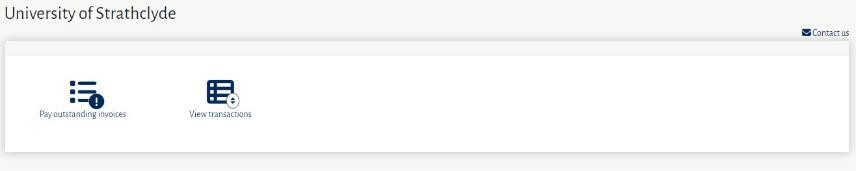How to login into Student Payment Portal
Please note this is for Students only. Other payers (parents etc.) should use Advance Payments.
- You will see there is an option to ‘Sign in with Microsoft. This will sync your student Microsoft account and will ask for your permission to do so:
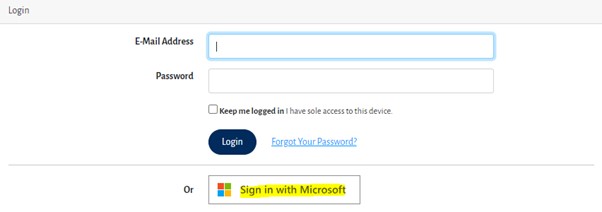
- Click on ‘Accept’
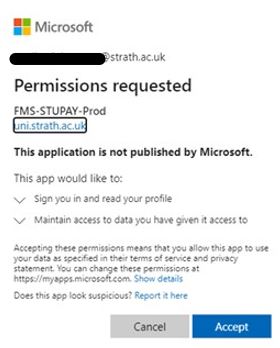
- You will now be able to view your transactions and make payment of your outstanding invoices.