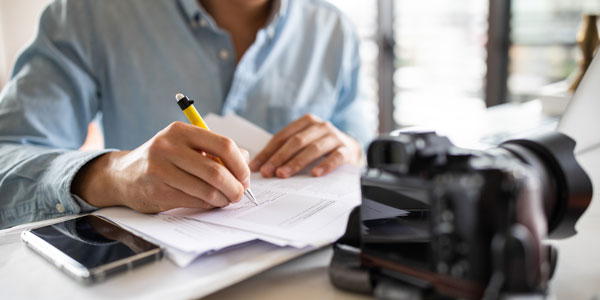Constructing your story
Video is a great way of connecting with your user. It’s about telling your story in an interesting way that your users can understand and relate to.
It must be focused and have a beginning, a middle and an end.
You must also assume that your user knows nothing about the subject of your video.
Getting started
Telling your story requires planning. Think about what you want your video to say and create a brief to document your process.
Think about why you’re creating this video. What story do you want to tell? It’s important this is strong, it will give your video focus. Whatever the reason you’re creating it, that’s your focus, and your only focus.
Find out as much as you can about the subject. Ask:
- what is it?
- who created it?
- what does it do?
- what’s the point of it?
Anything that formulates the beginning, middle, and end of your story. Make sure you understand and know the subject inside out. If you do, and you tell your story right, your users will too.

Briefs
A video brief helps define your ideas and needs to be completed before video production can start.
Who’s telling the story?
Once you know what your video is going to be about, you need to find someone to tell the story. It should be someone, or people, relevant to the story and who can discuss it comprehensively.
As soon as you’ve identified your narrator(s), arrange to meet them for an informal chat so you can better understand the focus of your video. This step in the process is crucial, it’s how you formulate your on-camera interview.
Work up a few questions ahead of your chat to ask your narrator. If it’s a product, ask:
- what is it?
- what does it do?
- why was it created?
- how was it created?
- how will it benefit people?
If it’s a person, find out:
- why are they being interviewed?
- what have they done/created?
- what’s interesting about them?
- what’s special about this person or what they’ve done?
This is how you find your story.
Even if you know this information at this point, it’s crucial that you ask your narrator anyway and listen to how they answer your questions:
- are they explaining it for someone with no prior knowledge to understand?
- did they tell you something you didn’t know before?
- did they say something in a really nice way?
Bear all these things in mind and construct and refine your on-camera interview questions following this chat.
Questions
Your questions are the most important part of the process. They formulate your story so you must make sure your questions are structured to get as much information as possible from your interviewee's answers.
Ask open-ended, but focused, questions:
- Tell me about…
- What is it?
- How did you…?
- What does it do?
- Why did you make it?
- Why did you come to Strathclyde?
- What do you like about the University?
- What have you learned...?
Get your narrator(s) to give their answers in as simple terms as possible. If they use jargon, ask them to say it again without the jargon or explain what they mean by the term.
If your narrator says something that makes you think of a follow up question that you hadn’t thought of asking, ask it.
Interviews
If your video includes interviews, it’s likely they’ll form the story of your video. It’s therefore crucial that you think about, and do, the following:
- know exactly what you need your contributor to say – it helps to storyboard this out
- conduct an interview before you film. This can be a casual chat in person or over the phone but it’s important that you speak to your contributor before filming your interview with them to ensure they’re right for the video. You don’t want to arrive to film them and find out that they have nothing to say about your subject. It’ll also make your contributor more comfortable with you.
- identify and ask open-ended questions (questions that won’t result in ‘yes’ or ‘no’ answers)
- always (where possible) conduct the interview more than once; this will give you more to work with in post production
- treat the interview like an informal chat
- try and keep eye contact with them as naturally as you would if you were just chatting and ask your contributor not to look at the camera
- where necessary, request that answers are given in full sentences
- pause between questions and remain silent throughout to ensure a clean interview
- place and position your contributor in an interesting location with a good backdrop - no white/black/blank walls.
If you’re going for vox pops in your production then it’s an editorial decision as to whether they’re looking into the camera or not. They should be short and concise and again must have an interesting backdrop and angle.
The beginning, the middle & the end
You must construct your story in a way that takes the user, with no prior knowledge, through the whole story in an engaging way.
Hook them from the beginning, tell them what the video is about straight away. If it’s about a product, tell them what the product is. If it’s about a person, tell them what it is about this person that’s so interesting. If it’s research, tell them what the research is. The most important information should be at the beginning, that’s your intro.
Then go on to explain the subject in depth:
- what does it do?
- who is it for?
- why are we talking about it?
- what’s great about it?
- what do people need to know about it?
Finally, round it off with a strong ending. Get your narrator(s) to say what they like about your subject, a fun fact about it, anything that works as a nice ending.
Putting it all together
Now you need to pull your interview clips together to create your story as a video.
Remember your beginning, middle, and end. Also, your user won’t know what you’ve cut out so be brutal when cutting clips down, aim for two minutes or less.
Finally, have your edit checked over by someone who isn’t very close to your project. Ask them if it makes sense, if there’s anything missing, if it’s too long or too short in places, anything that’ll help you refine your video.
Audience
As a University, we have a wide range of audiences, which is why it’s crucial that you identify who it is you’re creating your video for, before beginning your project.
Prospective students
They may be looking at coming to study at the University for the first time, perhaps internationally. Prospective students will be looking for information on why they should choose Strathclyde, what it’s like here, what courses are on offer etc.
Current students
Current students will probably be after information on current events, things to do with their studies, exams etc.
Staff
Staff will want to know what's happening around the University.
Alumni
Alumni may be looking for information on how they can work with the University and make business connections to further their career/business. They may also be looking to catch up on what’s happening within the University at the moment or would like to come back to do a top-up degree for example.
Industry partners
Industry partners will be interested in the work we’re doing with and within industry. They’ll be looking to find out how we're working with our partners, what research we’re working on, how it’s progressing, any breakthroughs etc.
Tone
Your video(s) should be conversational, positive and empowering with a strong focus on the subject’s story.
Where videos include interviews with contributors, the interviews themselves should be carried out naturally. As previously mentioned, you should prepare questions to ask which will form the structure of your video but your contributor should never see these questions before the interview. You can give them a rough idea of what you’ll be asking but never allow them to prepare answers. This will help you strike the right tone of voice: conversational and friendly, yet informative.
Style
Show, don't tell. Your video should give the user an insight into the subject you’re covering rather than just hearing about it from your contributor. Get lots of exciting, interesting footage in there to bring your piece to life.
Your footage should be strong and relevant to the story you’re telling. Try interesting angles and get a good mix: framing shots, close-ups, zooms, and adjustments to focus, everything and anything you can. You must film cutaways for every video you create. Stock footage is fine now and again but your video must contain lots of organic footage relevant to your subject.