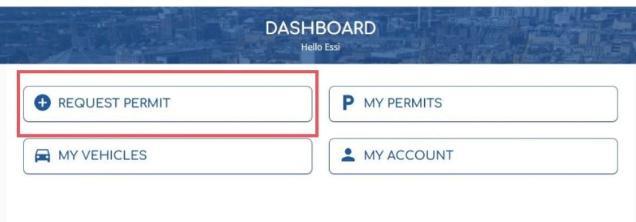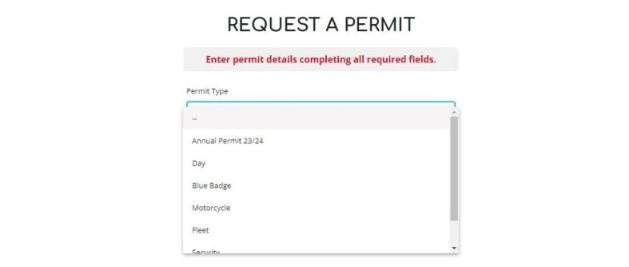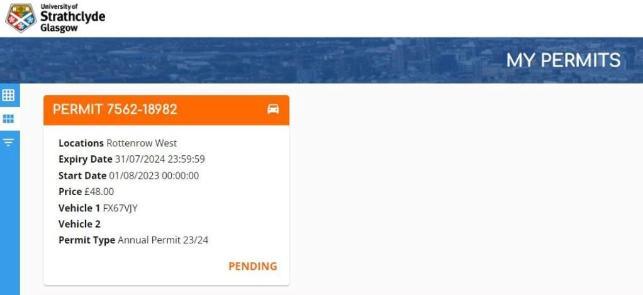Guidelines for applying for an annual permit using the car parking portal
Step 1
Apply via carparking.strath.ac.uk. Start by signing in using your Strathclyde email address and password. If you’ve not used the system before you may be prompted to enter your details and accept our privacy notice.
Step 2
On your dashboard, select “request permit”.
Step 3
Follow these guidelines to complete your application:
- For permit type, select “annual permit 23/24” for cars, or “motorcycle” if you require a permit for a motorcycle.
- Add your vehicle details, by entering your vehicle registration number and then selecting “get details”. You can change this later or add additional vehicles if you need to.
- For the location, choose your preferred location. The location you choose has no impact on your success in the parking ballot, and we cannot guarantee you will be allocated to your preferred car park.
- For the period, select 01 August 2023-31 July 2024.
- Enter your department name.
- If you qualify as an essential user, complete and attach the Essential service form.
- If you have additional information to support your application, such as a medical certificate, you can attach that too.
- For payment method, select “salary deduction”. Car parking fees will be deducted monthly in arrears via payroll.
- Read and accept T&Cs, declaration and consent statement.
- Select “request permit”.
Step 4
You will now see a page titled “eligibility criteria”. This is to check whether you may be eligible for a guaranteed parking space on campus. These questions are weighted to give priority to some applications. Complete this section as appropriate, and select submit.
Step 5
Next, review your application and check all the information is correct. The pricing you see is per month. Select “confirm & continue” to submit your permit application to the car parking team.
Step 6
You can now view your permit under the “my permits” section. Your permit status will be shown as pending until the application window closes and car parking spaces have been allocated. If you are allocated a space, you will be notified by email.
Permits are allocated by priority and ballot. Unsuccessful candidates will be placed on a waiting list.