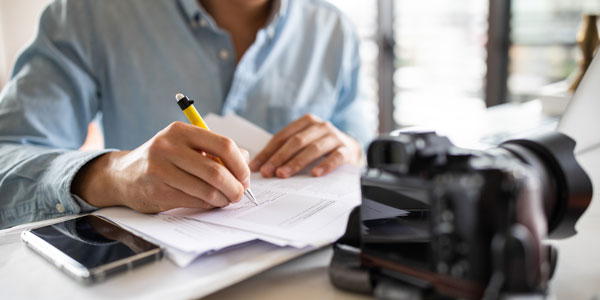We love to see and share content created by others, and although we don't want to be too prescriptive, and you can probably do a better job than us anyway, we thought we'd put together a few pointers to make sure we're on the same page when it comes to format etc.
Use a smart phone

Most, if not all, smartphones film in up to 4k these days. We're looking for a minimum of 1920x1080p so check your settings on your camera and get filming.
Landscape vs portrait
If you're creating content for websites and longer-form YouTube, then record landscape. If your content is only for social media channels like Instagram, Facebook, X, and TikTok then go for portrait.
If you're likely to use your content across multiple channels, then the safe bet is to record landscape but wide enough that you can crop into portrait where necessary.
Give yourself extra time
Record for a few seconds before beginning to speak, leave a few seconds once you finish speaking, then stop recording. This way you'll be able to cut the video well.
Smile
Did you know your voice lifts when you smile? By smiling when you speak, your voice sounds warmer, happier and more friendly.
Background
When filming, choose a relevant/fun/interesting/colourful/engaging background, where possible. If you're talking about getting outside, film outside, for example.
Keep it simple
Don't read from a script. Know what you want to say and speak as though you've been asked a question and are answering it. Answer in full sentences, as far as possible, for example: "students can expect to learn study skills and teamwork".
Branding
If your content is to be featured on strath.ac.uk, we ask that you brand it appropriately, in line with our brand guidelines.
Top
You'll need to top with the logo, like this:
This is also available in white.
Tail
And tail with the UoS end graphic, like this:
Get your graphics
If you need these graphics, please get in touch with webcontent@strath.ac.uk and we'll send them over.
What's next?
Feel free to take a look at our more comprehensive video guidelines.